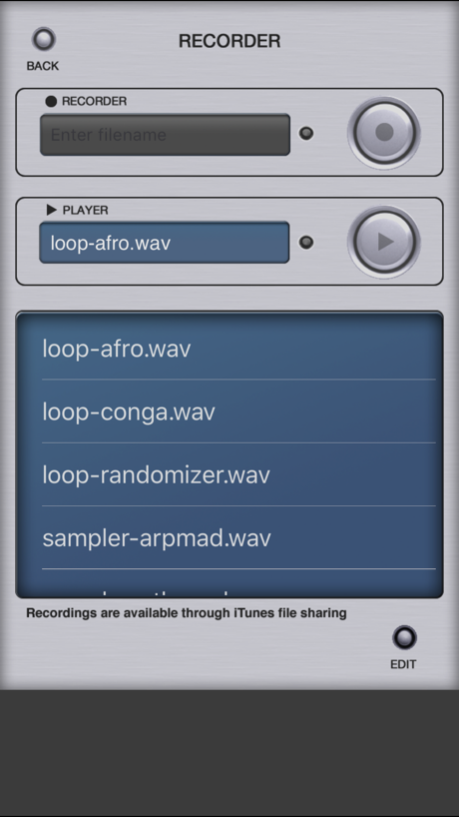GyroSynth 2.7
Continue to app
Paid Version
Publisher Description
GyroSynth is a gesture driven music synthesizer, which takes full adventage of the gyroscope. You can play and modulate the sound by moving your hand through the air - just like the legendary Theremin instrument.
GyroSynth makes use of the gyroscope to measure true roll, pitch, and yaw and translates them to sound parameters like pitch, volume, modulation or filter cutoff. Thanks to phenomenal accuracy (2000 degrees), you can play melodies perfectly in tune.
GyroSynth is a finalist in 'Most Innovative App' category at the 2010 Best App Ever Awards (148apps).
FEATURES
- Synthesizers: vocal (formant synthesizer), sine wave , square (PWM modulation), saw, granular sample player with recording function and R2D2 - experimental FM modulation
- Effects: delay and boost
- Several control modes
- Included musical scales allow you to effortlessly play in several styles
- Built-in recorder and player with overdub function
"There isn’t too much more to say about GyroSynth other than wow!" AppSafari
Enjoy the new experience!
Apr 24, 2023
Version 2.7
Fixed: issues with audio playback
About GyroSynth
GyroSynth is a paid app for iOS published in the Audio File Players list of apps, part of Audio & Multimedia.
The company that develops GyroSynth is BeepStreet. The latest version released by its developer is 2.7.
To install GyroSynth on your iOS device, just click the green Continue To App button above to start the installation process. The app is listed on our website since 2023-04-24 and was downloaded 44 times. We have already checked if the download link is safe, however for your own protection we recommend that you scan the downloaded app with your antivirus. Your antivirus may detect the GyroSynth as malware if the download link is broken.
How to install GyroSynth on your iOS device:
- Click on the Continue To App button on our website. This will redirect you to the App Store.
- Once the GyroSynth is shown in the iTunes listing of your iOS device, you can start its download and installation. Tap on the GET button to the right of the app to start downloading it.
- If you are not logged-in the iOS appstore app, you'll be prompted for your your Apple ID and/or password.
- After GyroSynth is downloaded, you'll see an INSTALL button to the right. Tap on it to start the actual installation of the iOS app.
- Once installation is finished you can tap on the OPEN button to start it. Its icon will also be added to your device home screen.